The first lab of this class started off with identifying different tones and textures. We were asked to identify and label tones and textures in the photo given to us.
The next part of lab we were asked to identify key features in a photo provided.
In this map, we had to identify key features based on shape/size, pattern, shadow, and association. For shape/size I choose vehicles, road, and a building with a flat roof because when the photo is completely zoomed out these features are easy to identify based on their shape or size. For pattern, I choose housing area, parking lot, and water becuase you can see the rows in the parking lot, the waves in the water, and the rows of houses and based on these patters we know what it is. Shadow and association required zooming in and looking around to identify features. For shadow, I choose the water tower, light pole, and a building because when you zoom in the shadows help determine what these features are. For association, I choose the pier and a swimming pool becuase these are determined by what surrounds the object and helps make an educated guess on what they are. I also symbolized them based on the method used to identify them and added essential map elements. I didn't include north arrow or scale bar becuase they are not helpful to the viewer.
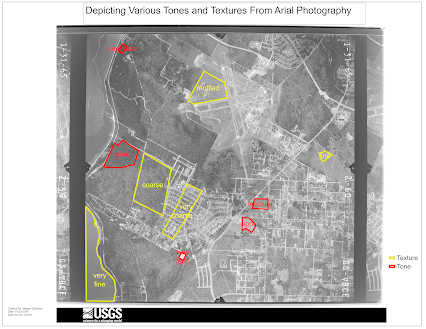

Comments
Post a Comment